A PAN (Permanent Account Number) Card is an important proof of identification issued by the Income Tax Department of India. This 10-character alphanumeric number helps the IT department track tax payments and financial transactions to prevent tax evasion.
After you submit the documents and fees for a new PAN card or make updates to an existing one, knowing the status of your application is key.
PAN Card Status 2024
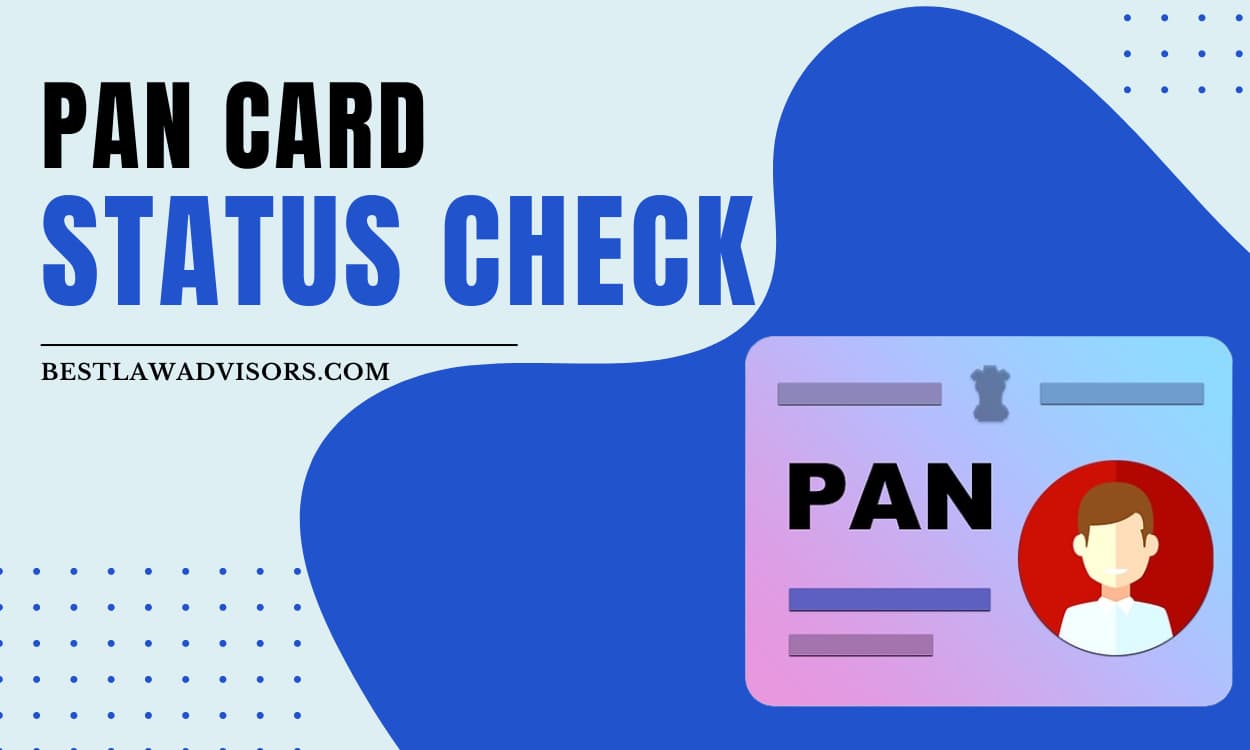
This article provides a comprehensive guide with step-by-step details on the various methods available to track your PAN card application status online.
How to Track PAN Card Application Status Through the UTIITSL Portal?
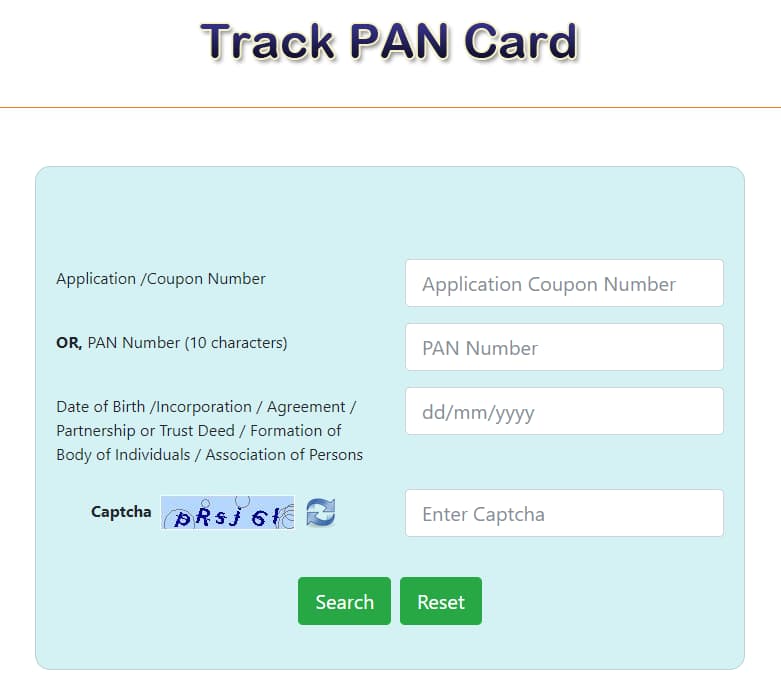
UTIITSL (UTI Infrastructure Technology And Services Limited) is authorized by the Income Tax Department to facilitate PAN card services.
You can check the status of your PAN card on the UTIITSL portal by following these steps:
- Step 1: Visit the UTIITSL Website: https://www.pan.utiitsl.com/
- Step 2: On the homepage, under the “Track PAN Card” section, click on “Click To Track Status”.
- Step 3: You will be redirected to: https://www.trackpan.utiitsl.com/
- Step 4: Enter the following details:
- Application Coupon Number
- PAN Number
- Date of Birth
- Incorporation date (for companies/firms)
- Step 5: Enter the captcha code and click “Submit”.
- Step 6: The status of your PAN card application will be displayed. You can print it if needed.
Documents Required:
- Application Coupon Number
- PAN Number (if allotted already)
This method allows you to check the application status even if you don’t have the acknowledgment number.
Online PAN Card Status Tracking on the TIN NSDL Website:
![]()
NSDL or National Securities Depository Limited issues PAN cards on behalf of the Income Tax Department. You can check your PAN status on their TIN website:
- Step 1: Visit NSDL Website: https://www.onlineservices.nsdl.com/
- Step 2: Click on “Know Status Of PAN Application” on the homepage.
- Step 3: You will be redirected to the PAN Application Status page
- Step 4: Select “Application Type” – New PAN Card Application or Changes, etc.
- Step 5: Enter the 15-digit Acknowledgment Number
- Step 6: Enter the Captcha code and click “Submit”
Your PAN card application status will be displayed on the screen.
Documents Required:
- 15-digit Acknowledgment Number
Tracking PAN Application Status Via Call and SMS:
If you prefer a phone-based method, here are two options:
Check Status via Call
- Call the TIN Call Centre at 020-27218080
- Provide the 15-digit acknowledgment number
- The agent will provide your application status
Check Status via SMS
- Send “NSDLPAN” to 57575
- Add a space after NSDLPAN
- Enter your 15-digit acknowledgment number
- You will receive an SMS with current application status
Documents Required:
15-digit Acknowledgment Number
Tracking Instant e-PAN Status Using Aadhaar Number:
An Instant e-PAN is an electronic Permanent Account Number issued instantly with the help of Aadhaar verification.
If you have applied for an instant e-PAN, you can check the status as follows:
- Step 1: Visit e-Filing Website: https://www.incometax.gov.in/iec/foportal/
- Step 2: Under “Check Status/Download PAN”, click “Continue”
- Step 3: Enter 12-digit Aadhaar Number
- Step 4: Click on “Continue”
- Step 5: Enter the OTP received on your mobile
- Step 6: Click on “Continue”
Your instant e-PAN status will be displayed on the screen.
Documents Required:
- 12-digit Aadhaar Number
- Registered Mobile Number
PAN Card Status Verification via Name and Date of Birth:
While this method doesn’t provide application status, you can still verify if your PAN card is active by:
- Step 1: Visit e-Filing Website https://www.incometax.gov.in/iec/foportal/
- Step 2: Under “Quick Links”, click on “Verify Your PAN”
- Step 3: Enter PAN number, full name, date of birth, and mobile number
- Step 4: Click on “Continue”
- Step 5: Enter the OTP and click “Validate”
If your details match the IT database, the message “Your PAN is Active” will be displayed.
Documents Required
- PAN Number
- Full Name
- Date of Birth
- Registered Mobile Number
FAQs on PAN Card Status 2024:
- Q1. How long does it take to get a PAN Card after application?
It usually takes around 15-20 working days for your PAN Card to be printed and dispatched after processing the application.
- Q2. What is the PAN Card Acknowledgment Number?
The 15-digit Acknowledgement Number is provided when you apply for a new PAN Card or make any updates to an existing one. It allows you to track the status on NSDL and UTIITSL portals.
- Q3. What does – “Application Under Process” status mean?
This status indicates that your PAN Card application is currently being assessed by the authorities. It is a standard status seen during routine processing.
- Q4. I can see the “Dispatched” status. When will I get my PAN Card?
The Dispatched status means your PAN Card has been printed, and will be couriered to your address shortly, depending on your location. You can expect to receive it in 3-7 working days after seeing this status.
Also Learn:
- Marriage Registration Certificate Online
- How to Register a Marriage in India
- Legal Marriage Age in India for Girl and Boy
- Sample Reply to Notice Under Section 13(2) of Sarfaesi Act
- What is the GST Council
- Documents Required for Trademark Registration
Conclusion:
I hope this article helped you understand the different methods available to check your PAN Card application status online conveniently.
Tracking status regularly helps you plan accordingly and avoid unnecessary delays due to incomplete documentation.
Here’s a quick summary for easy reference:
- Check the Status on the UTIITSL portal using the coupon/PAN number.
- Check the Status on the NSDL website using the acknowledgment number.
- Call/SMS TIN Call Center using the acknowledgment number.
- Verify instant e-PAN status through an Aadhaar number.
- Validate PAN details using PAN number, name, and DOB.
The Income Tax Department is also expanding digital services to improve efficiency.
With online tracking and electronic PAN Cards, applying and monitoring your application will become much easier in the future.



